Troubleshooting
-
Forgot my password
If you are unable to recover or remember your password, please follow these steps:
- Click ‘Forgotten password?’ below the login button
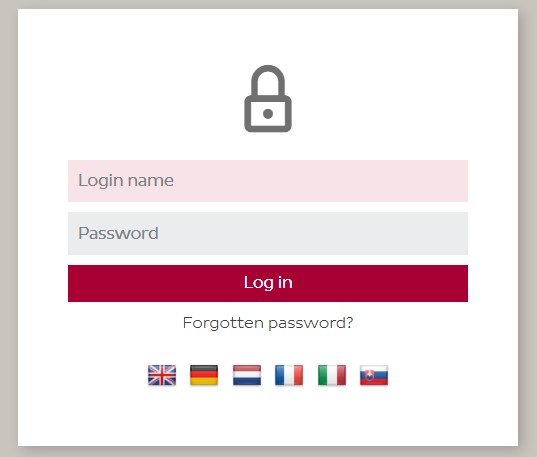
- Enter your Login name. Typically, this will either be admin@YOURDELISID or name@YOURDELISID, with Delis ID being the IT username also known as unique identifier for reporting tools. Click ‘Request Password Change’
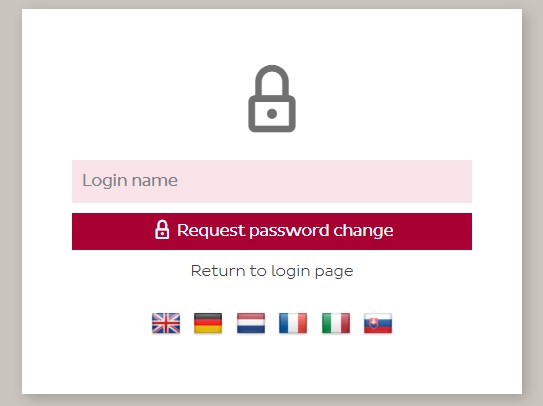
- A recovery email will be sent to the account owner e-mail address (upon onboarding by DPD) in case of the admin user. In case of a created user, it will be sent to the e-mail address specified.
If you cannot remember your username or if you do not have access anymore to the linked e-mail address, please contact your DPD Sales representative or (CIT) Support contact
- Click ‘Forgotten password?’ below the login button
-
I can't find a shipment in the history
Solution: Make sure you have no filter active. Uncheck the boxes in the filter bar and clear the search field:
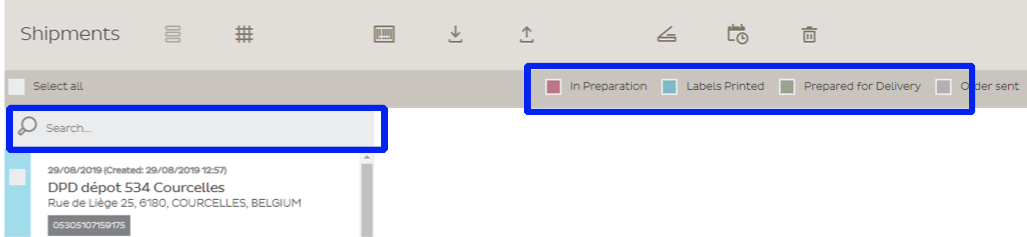
If you still don’t see them, go to the Parcels Grid and remove all filters by clicking the red X button:
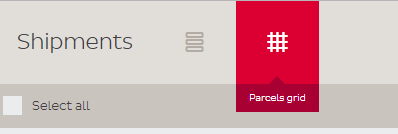
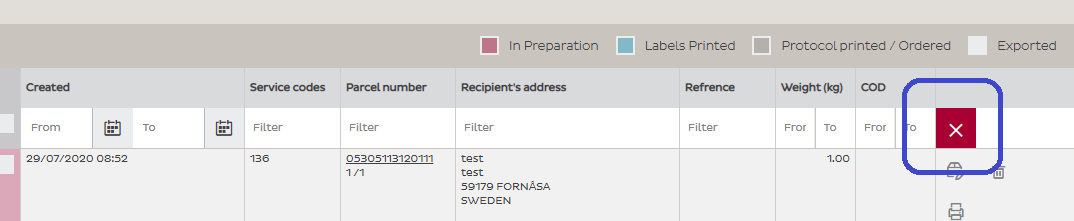
-
I can't find collection requests in the history
Make sure you have no filter active. Uncheck the boxes in the filter bar and clear the search field. Also make sure you’re in the proper listing view (Shipment List and not Parcels grid) which you can change with the button on top:
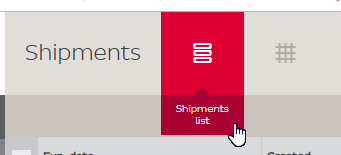
-
I'm unable to save and print my shipments
Make sure you properly filled out every mandatory field with valid details. Mandatory fields are marked with an asterisk (*) and are colored light red. These fields are always mandatory:
– Name
– Street
– Country
– Zipcode
– City
– Product
– Weight of the parcelIf you have filled all the fields in but you can still not save, please verify that:
– Your zipcode is correct and exists for that country. Verify this on http://www.geopostcodes.com/data
– Name and Street can’t be longer than 35 characters each.
– Make sure the Product you chose is allowed to the destination you wish to send to. Verify this with DPD Customer Service -
Error: No free parcelnumber in labelrange
Due to higher than expected use of your available labels, your range ran out before it could be re-used.
Contact it.cs@dpd.be and request a new labelrange. They will asap provide you with a new and larger range to allow shipping again
-
Error: Routing not possible
The combination of service and destination is not possible
Choose a different product and retry (by example by using DPD Business instead of DPD Express)
-
EU zones requiring customs information
Some EU areas are excluded from union VAT and customs and require data entry as if they would be outside of EU
More info:
-
How do I track my Shipments in an overview?
Please go to the MyDPD For Business site and log in.
Ask your sales representative for login credentials if you don’ t have them
-
Useful links
