Requirements, connectivity and how to log in.
Login – UI – Browser Requirements
-
Login & Password
DPD Shipper Login Page
You will receive your login and password upon onboarding from your DPD Belux Sales representative.
The default username contains your username and DelisID. The password is generic and unique. You will be prompted to change it upon first login. Should you have forgotten your password, you can request a reset. If you forgot your username or if the email with reset instructions never arrives, reach out to us via the contact form
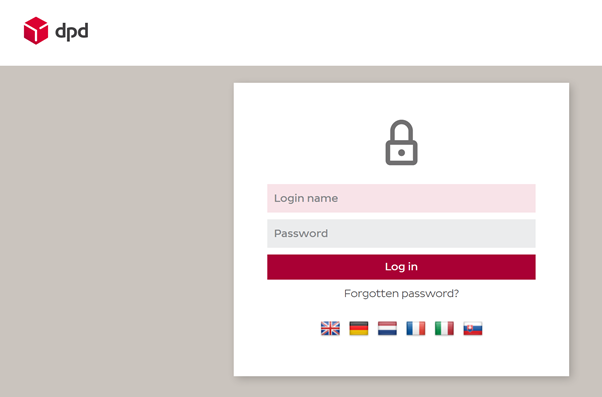
Multiple Accounts:
If you have several interlinked accounts or multiple pickup addresses in one account, you can log in to any of them and then switch from within the UI without logging out.
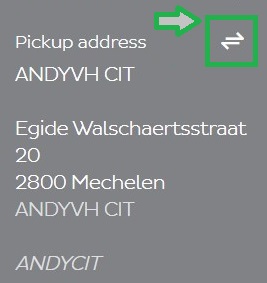
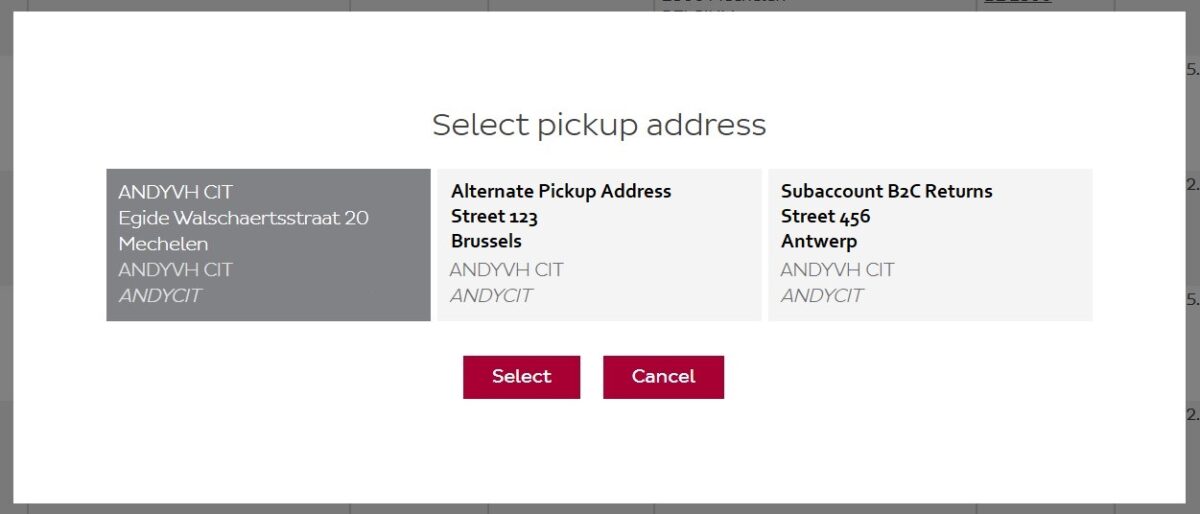
-
UI
DPD Shipper is the user interface shipment portal of DPD Belgium and Luxemburg. It is a stand alone fully functional tool and allows generation of printable PDF labels and ordering of Collection Requests or Pickup assignments. It can suggest parcelshops for your 2Shop shipments and links through to the DPD tracking website.
Shipper Online is available in all official country languages and English.
Shipper Online does not contain an overview of the shipments created with other DPD Tools like Shipper Webservice or Shipper Offline. To follow up on your delivery performance and get tracking overviews of all your shipment applications, we recommend MyDPD For Business
-
Browser Requirements
Shipper Online requires a latest versions of Chrome, Edge, Firefox or IOS to guarantee full functionality.
It can be opened and managed on mobile devices such as tablets and smartphones. You can consult your shipment history and address book, track a single shipment or order a pickup and return label from anywhere.
