Which methods are available to inform your receiver a parcel is underway?
Informing your receivers
-
Introduction
There are several ways you can send tracking details to your receiver.
- When using B2C services such as DPD Home or DPD Parcelshop, you will receive the option to send a Predict message.
- In DPD Shipper Online, you can use the option to send a notification with a tracking URL to the receiver
- You can construct the tracking link by yourself and send it to your receiver by means you control yourself
- You can advise your customer to use free tool MyDPD 4 Consignee
Please note the first three methods are different from each other. People tend to mix them up, but they’re three separate methods which we will explain more in details below.
-
DPD Predict messages
If you have access to DPD B2C services such as DPD Home or DPD Shop you will have the option to send a Predict message to the receiver. A Predict message is sent by DPD to the receiver at two moments:
- When the parcel arrives in our depot
- When the parcel leaves the depot towards the receiver
Each one of our systems allows for the use of Predicts for B2C Shipments.
- In DPD Shipper: Shipment Creation – BE
- In our Shipper Webservices API: Shipment service (all products) – see 2nd point in the menu on the right
- For Selfprinting customers: DPDgroup GeoData – BE – see 4th point in the menu on the right
The Predict can be sent by either email or SMS. Please note that for receivers in Belgium, only an email will be sent if both options are used. Predict is the most in-detail of the DPD solutions for notification emails.
You can find an overview of every scenario and at what points in their process the Predict is sent in this overview.Hereunder you will find an example of what a Predict mail looks like.
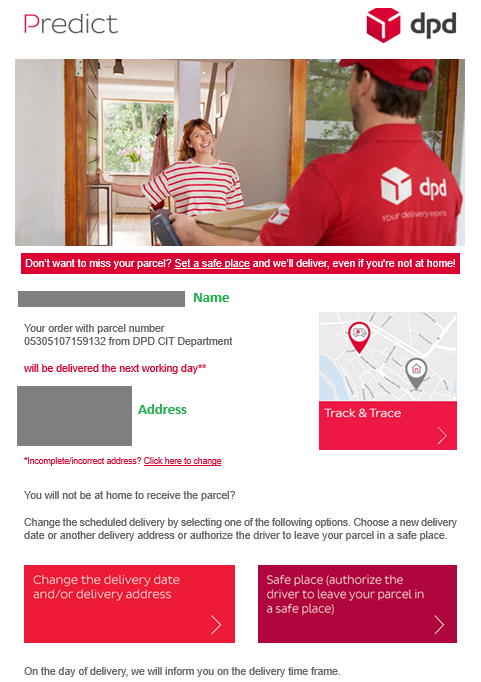
-
Basic notification in DPD Shipper Online
This will only work in DPD Shipper Online. Our other systems don’t have this option. Unlike Predict, this method can be used with any service. This option will send a generic email containing the public tracking URL, allowing the receiver to track his shipment. This email is dispatched the moment you generate the PDF label for your shipment. It’s content can’t be changed.
To use this when making a shipment, please select the Order info email option in the Base data column. Also fill out the email address under the checkbox:
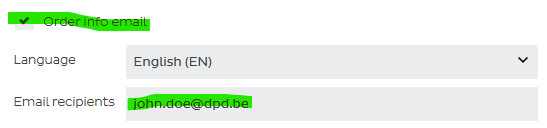
and fill the email in in the Email field under the Recipient detais column:
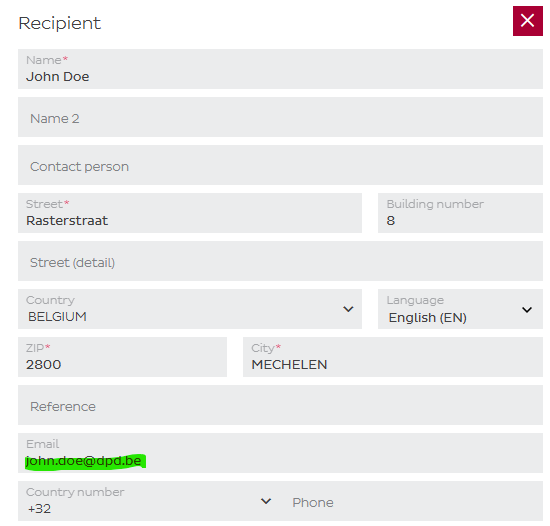
It’s worth mentioning that this method is separate from the other methods and they’re not mutually exclusive. This means you can, in DPD Shipper, choose to for example send a Predict message (provided you’re using a B2C service) and also use this method. The receiver will then receive 3 notifications: two predicts and one DPD Shipper Online notification.
This email looks like this:
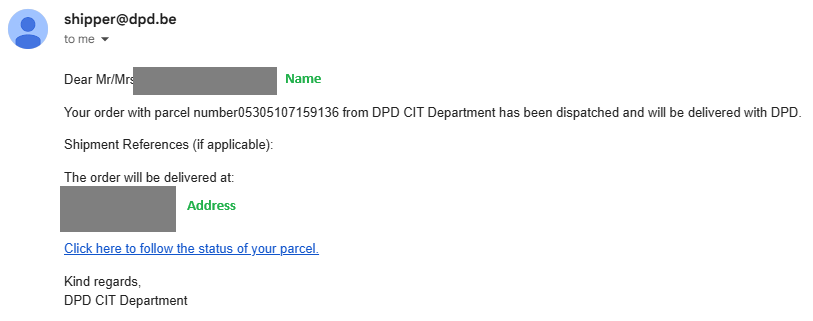
-
Sending the tracking URL yourself
This option is not ready-made by DPD. This is just you, as a sender, sending a message to your receiver yourself. You can send them the tracking link and the tracking link can be constructed based on the tracking number as explained here.
Just like with the other methods, it’s important to note that this too is it’s own method and doesn’t exclude the use of the other two.
-
MyDPD 4 Consignee
MyDPD also exists for the consignees. It’s free to use and can be web-based or the app can be downloaded on the smartphone.
All information about this tool exists on it’s dedicated knowledge page.
