This guide presumes that you’ve already done the basic configuration of CCV Shop.
CCV Shop
-
Installation
- Go to DPD Connect eCom (https://customers.dpdconnect.nl/) and sign in.
- Click on ‘My stores’
- Click on ‘Connect a store’ at the top right of the table
- Click at CCV on ‘Connect’

5. Enter the link and click on ‘Connect my CCV store’
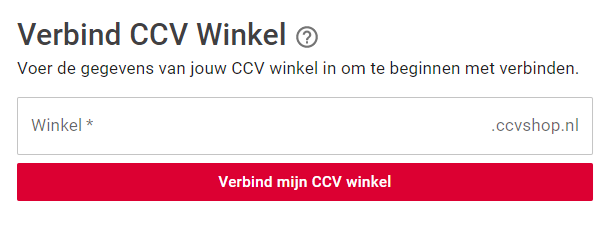
6. Sign in to your CCV store
7. Go to the App store

8. Search ‘DPD Connect eCom’
9. Click ‘Install’ at the found app
10. After installing go back to the browsertab of DPD Conect eCom and go back to the store overview.
11. You CCV store should now be listed
12. It is now possible to generate labels
-
Usage
