A portal to generate all kinds of reports and follow up on your shipments as a Sender
MyDPD 4 Business
-
Introduction
Every DPD customer can require access to the MyDPD4Business tool. This is the tool to which you as a sender have access.
You can find an extensive guide on how to use MyDPD4Business within the tool itself:
- Request a MyDPD4Business access via your Sales representative
- Login via the login page
- Click on the question mark in the top right corner
- Then click on Help
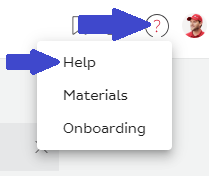
If you would like access to the tool, please contact your Sales representative.
-
Frequently Asked Questions
- Can we use an email address shared by multiple users to connect to MyDPD4Business?
We strongly advise against it. Using a shared email address that multiple people can access presents a substantial security risk and facilitates fraudulent practices. When a shared email is used to commit fraud, DPD would be unable to identify the perpetrator. Therefor, we strongly recommend a one user, one email policy for MyDPD4Business. - What minimum information about me does DPD need when I want to report a problem to them?
We need at least the email address the affected user connects with and a parcel number when applicable. - I have some shipments I can’t find in MyDPD4Business?
This is most likely due to DPD not having received electronic data (EDI) for this shipment. Please contact your DPD IT Support contact for this. - I can see shipments of my main account, but not of my subaccounts?
This means your subaccounts were not yet assigned to your user in MyDPD4Business. Please contact your Sales Representative for this. - When I try to download a Proof Of Delivery (PoD), I get an error saying it’s not available?
Try clearing the cache and cookies from your browser. Depending on which browser you use, how you do this can be found on their respective support page. - Why can’t I generate an Excel with more than 500 parcels at a time?
This is a limit imposed by certain GDPR rules. However, we do have Scaninfo as an alternative for mass-download of tracking files or our API ParcelLifeCycle for ad-hoc requests.
- Can we use an email address shared by multiple users to connect to MyDPD4Business?
