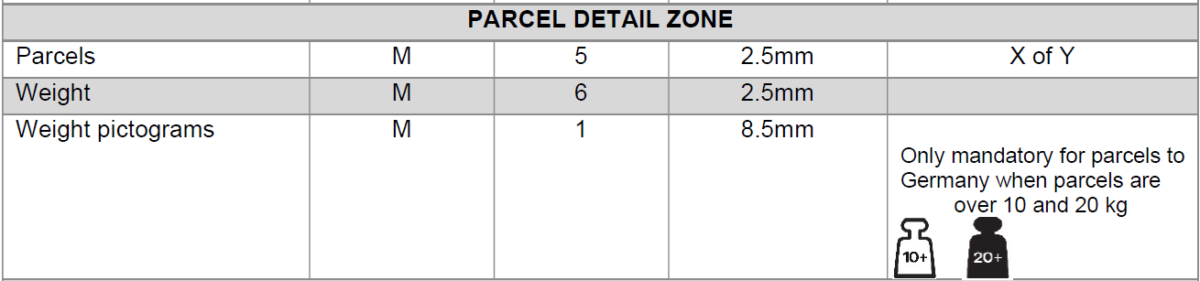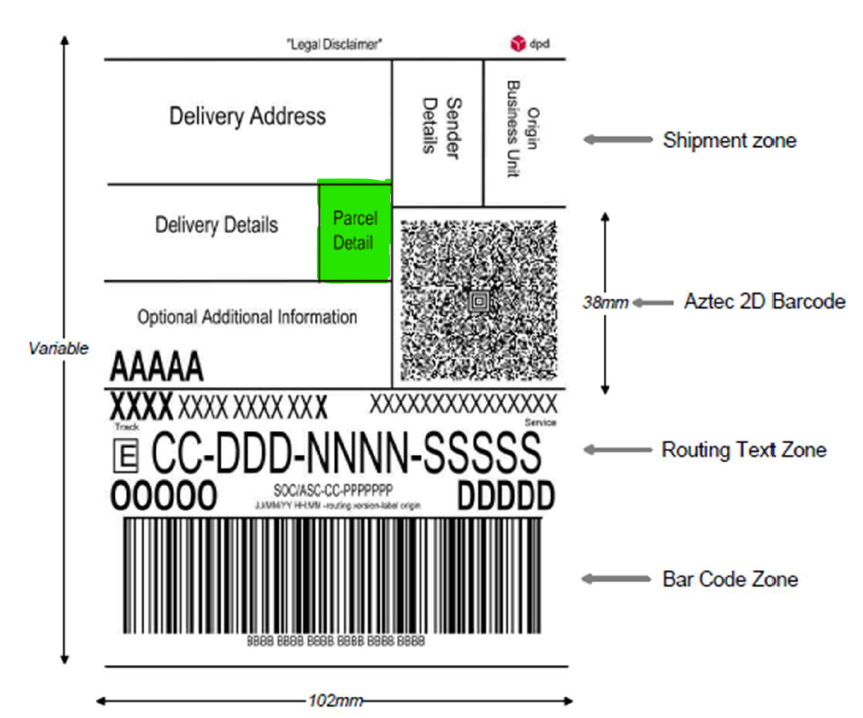Download the GeoLabel guidelines
DPDgroup GeoLabel
-
Download the GeoLabel specifications
The label specifications:
-
Adding your own internal barcode to the label
If, for any reason, you wish to add your own barcode to the label for internal purposes, you are allowed to do so. The only condition is that you do not add the barcode to the bottom of the label, under the DPD barcode. Doing this will confuse our scanners resulting is misrouted or misidentified parcels. We will not be able to make any exceptions to this rule.
As a rule of thumb, we advise customers to use the zone specifically dedicated for that on the label, as shown below, but it’s also permitted to place it above the label. Just never below.
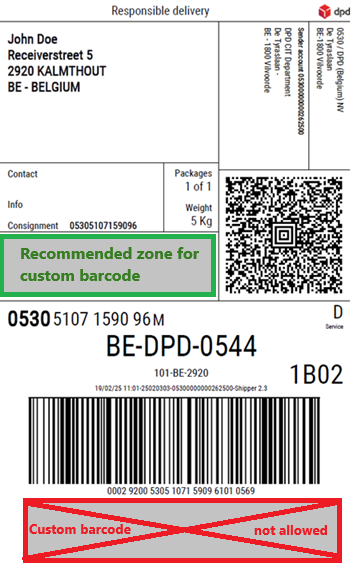
-
Heavy parcel regulation in Germany
Rules will be applied for heavy parcels in Germany in 2025. This means each DPD label needs to be clearly marked with a special icon if the weight exceeds 10 kg or with a different icon if it exceeds 20 kg. Please note the following points:
- These rules only apply if they exceed the weight. A parcel of exactly 10 kg for example doesn’t need any icon, a parcel of 10.5 kg does.
- These rules only apply to individual parcels. If you have a multi-parcel shipment whose total weight exceeds 10 kg or 20 kg, but the individual parcels within the shipment don’t, then the rules don’t apply. For example: a shipment containing 3 parcels each weighing 5 kg, will not need to have any icons.
- All pictograms can be downloaded from here, here, here and here
Applying these rules for your labels to Germany is important, as it is required by German law. Failure to do so might cause severe delays or even returns of your parcels. Keep in mind there are rules to be applied for this to your GeoData files as well, which is detailed on this page.
The icon needs to be in the Parcel Detail zone.